So I have a late 2013 iMac running macOS 10.15 Catalina.
I'm stuck with Catalina because newer version of macOS won't run on this old machine.
Yesterday, I have decided to install Windows 11 on this machine to see if it can run.
So I downloaded Windows.
Sadly I could not find my USB anywhere in the appartment. I sought for 2 hours, lifting furniture, beds and sofas... The dog was looking at me like I was crazy.
Giving up all hopes to find it, I decided to download Virtualbox for Mac.
2 CPU, 16G RAM, 3D acceleration are good specs to run Windows.
But then an error appeared. Running the virtual machine, Windows said : "This PC Can't Run Windows 11"
Searching the internet, I found some blog posts pretending to solve the problem by adding DWORD key using regedit...
BypassCPUCheck, BypassTPMCheck, BypassSecureBootCheck, and so on...
But none of these tricks worked, and I 'm still stuck with this "This PC Can't Run Windows 11" message again and again.
Before hitting the computer with rage and hate, I looked at my little sleepy dog. He was so quiet and peaceful. It was already well after sunset, but both of us go out for a long walk. It was so nice.
When we came back to home, I turned off the computer.
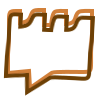 Comment Castlesbefore
Comment Castlesbefore